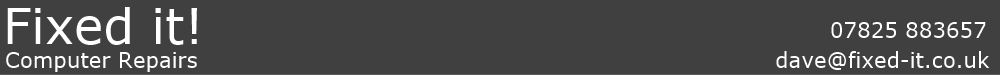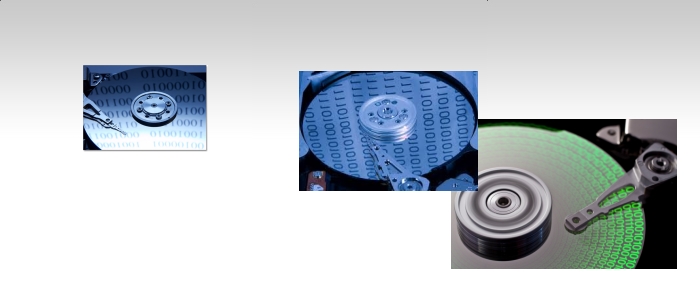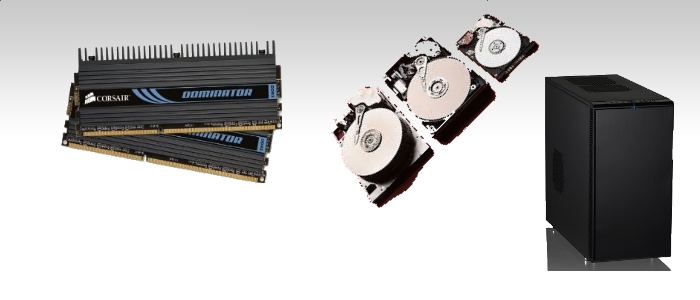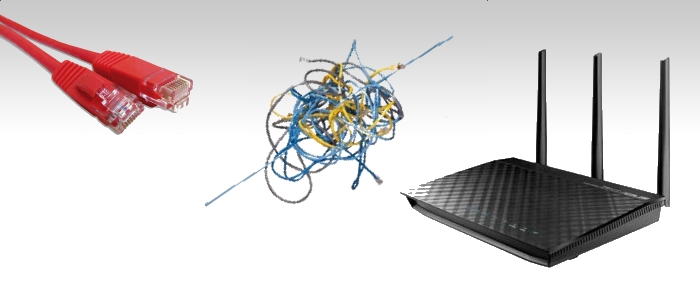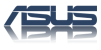Network & Security
Computer Repairs - Somerset
There are two main types of network: wired and wireless. We are happy to advise what solution is best for you. Even a combination of the two.
We can then design, build and install a syatem that will fulfil your needs and allo room for expansion.
Then we can secure the network to ensure it is as difficult for unauthorised people to access your network and personal information.
With Wireless Network technology, almost all the devises available today, including your HDTV, can connect to the internet. This gives you freedom and flexibility but may require knowledge of proper configuration and related firewalls and security. We can help you have a seamless experience of ease and interconnectivity by helping you set up your wireless internet network, configuring your routers and modems and setting up your required levels of security.
Wireless connection set-up.
Share your wireless connection.
Wireless network connectivity problems.
Wireless Password reset.
Wireless security settings.
Intermittent wireless Connectivity issues.
Limited Or No Connectivity error.
Problem with wireless adapters.
Firmware Updates.
Basic Wireless Troubleshooting Steps:
Verify that the network adapter is being seen by the operating system.
Verify that the radio is enabled.
Check for association to an Access Point.
Check the SSID (the Network name of the wireless network you are trying to connect to) and security settings.
Verify that the most recent driver for the adapter is installed.
Verify the hardware compatibility with the Access Point.
Verify that TCP/IP (or other appropriate protocol) is properly installed.
Verify that the hardware is functioning using diagnostics.
Install latest Service Packs for Operating System or Network Client.
Set up and Configuration of New & multiple e-mail accounts.
Fixed-it
Why choose Fixed-it?
- No VAT to pay
- No minimum charges
- Hourly rate charges are billed in 15 minute intervals
- Any hardware required for repairs or upgrades are passed to the client at cost price
- All work undertaken by a qualified technician
- Jargon free advice and explanations
- Free quotations
- Open and honest pricing structure with no hidden costs